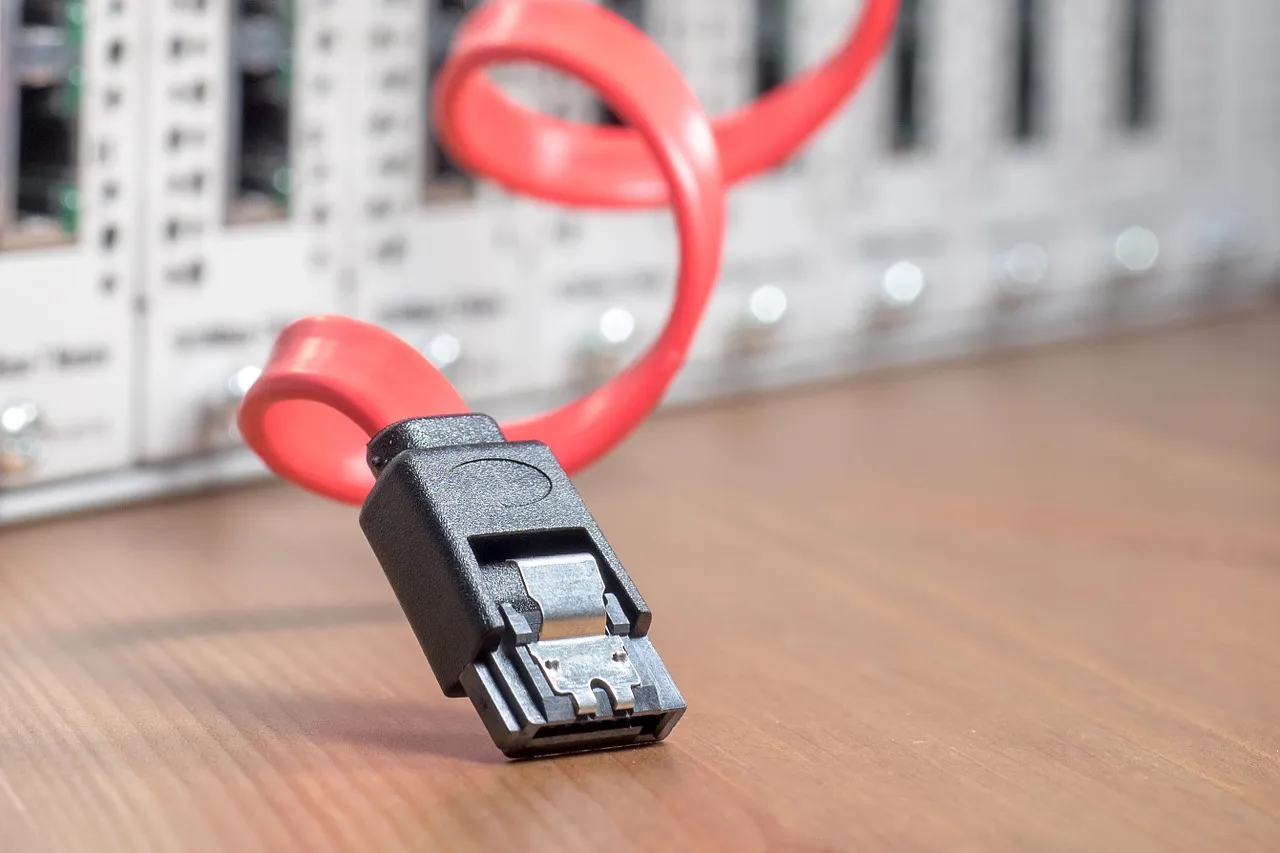The benefits of website backups
Website backups should be taken regularly to avoid data loss. But when we hear ‘data’, we assume it means the files that are on our hard drives and computers, right? When we heard the word ‘backup’, we assume that means making a copy of the important files and documents we have tucked away in the corners of our laptops, in case of a horrendous hard drive failure or virus.
But think, for a second, about how much data we have stored on our business websites, collectively? When you heard ‘backup’, do you think about backing up the masses of data that’s stored on your website?
Many people don’t – but it’s just as important, if not more so. Here are three ironclad reasons why you, as a business owner, should be backing up your website at every chance you get:
Protect your site in the event of it being compromised
You could have the most sophisticated security technology in the world protecting your website, but the inconvenient truth it that no website is 100% safe from hackers. Technology moves so quickly nowadays that a security update which is relevant one day can be totally outdated the next. This is the prime reason why you should always have complete, recent website backups. If your site is compromised, you can simply delete the site and reinstall it from a clean backup, instead of trying to work out how much damage the hackers caused.
Accidents happen… especially with updates
We always advise keeping up-to-date on the latest updates related to your website any plugins or tools you might be using – but we also advise perform a backup before you attempt to install any updates. The slightest error in one of these updates can have catastrophic consequences for your site, and you don’t want to have to restore a website backup which is months or even years old if something goes wrong.
Minimise downtime
If you log into your website and find an error page, it can take days, or even weeks for you to trawl through your directories and figure out the source of the problem. If your business relies solely on your website, that’s a long time, and a lot of potential lost income that you have to deal with. By having recent website backups, you can minimise how much downtime you’ll need to take if your site is hit by a hacker or faced with an unexpected error.
How often should I make website backups?
So, we’ve convinced you of the merits of backing up your site. But how often should you be making these website backups?
There’s no one-size-fits-all answer here – it depends entirely on how often you update your site. If your website is fairly static and you don’t make regular changes to the content or the layout, a single backup should be fine. If you do make any changes, common sense would suggest you make another backup of the new site.
If you’re updating your website on a daily basis with new products, blog posts or other content, a weekly backup should be more than enough to keep you ahead of the game. You should also make additional backups whenever you update, just in case.
How often do you backup your website? Come on… be honest!